Whether you are a business, an influencer, an artist, or a creator, you should seriously consider building a Facebook Page that shows your brand to the world. As we speak, Facebook has 1.5 billion daily active users –a huge audience waiting to discover you and your brand.
You can now create a beautiful Facebook Page in just a few minutes with these four steps:
Step 1: Sign up on Facebook.
First things first, you will need a personal Facebook account. In case you don’t have it yet, all you have to do is visit Facebook and sign up.
Once that is done, you can create a Page by clicking on the small arrow at the top-right corner of your screen (next to the question symbol). Then go down to “Create a page,” and click on it.
Two options will come up: “Business or Brand”, and “Community or Public Figure.” Depending on your goals with the Page, you’ll choose one or the other. Companies, for example, should click on Brand while influencers will choose Public Figure.
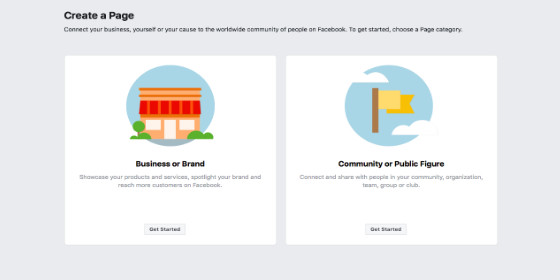
Make sure you add a page name, pick the subcategory that best fits your brand, and click on Continue.
Step 2: Add pictures to your page.
You can add a profile picture to your site to should show who you are. For businesses and brands, go with your company logo. For individuals and public figures, a closed-in picture of your face works best. You will also want to upload a cover photo that shows exactly what you do.
Step 3: Fill in your information.
Your page is now set up, but we need to add more information to it. Start by clicking on the ellipsis next to the share button, and then in “Edit Page Info.”
Most importantly, you should add a short description regarding what your business does and what the page will be about. Additionally, you can leave your website, email account, and phone number for people to contact you.
Step 4: Choose a username.
Under your logo and your website’s name, you will see “Create Page @username.” Click on it. You should now create a unique username that is easy to remember (max of 50 characters). Once you are done, you are all ready to go!
How to market your Facebook page:
Now it’s time to bring awareness to your page. The easiest way to start is by inviting your current Facebook network. Click on “Know Friends Who Might Like Your Page,” and invite your connections to join you.
You can also use Facebook ads as a quick – but paid – way to expand your Page’s reach by clicking on Promote (blue button, left side) and then on Promote Your Page.
Finally, the best way to get likes on your Page for free is to create relevant content that is shareable, entertaining, and informative. You will then be able to invite people to like your Page after they interact with your posts.
Click here to learn how to effectively begin content marketing.
How to find great Facebook content ideas?
Your content should reflect the niche that your business or brand operates in. If you are out of ideas, don’t worry. Buzzsumo is a great tool that shows you the best-performing content for any topic. You can also check out top publications in your field and find the content that is getting more shares and likes.
Great content goes hand-in-hand with high-quality pictures. We recommend you use Unsplash for beautiful, free HD pictures taken by professional photographers. If you need to edit them, Canva is an easy-to-use online platform that requires minimum design skills.
Using video is also a great strategy due to Facebook’s recent algorithm change. Make sure you upload it natively instead of adding a link to an external platform like YouTube–it will perform better. And for a video-editing software, you can check out Camtasia.
These are all the inside tips and tricks to easily build and market a Facebook Page that brings awareness to your business and yourself.

Marti writes about digital marketing and entrepreneurship. Find him with coffee and a laptop while traveling back and forth between Barcelona and Charlotte. Connect with him on LinkedIn.


